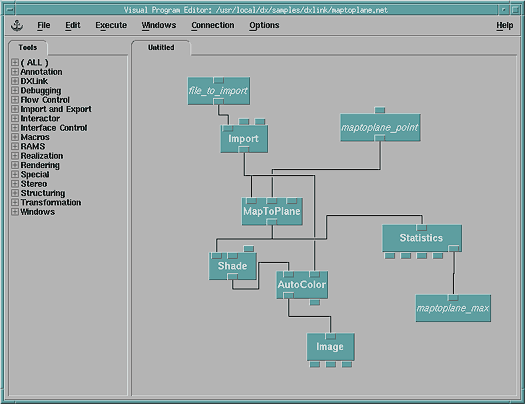
The second example which we will discuss is maptoplane.c. This sample program starts the Data Explorer user interface in -edit mode, and then loads a visual program (see Figure 13).
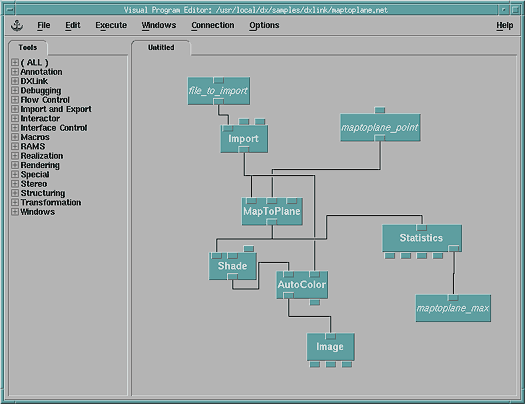
#include <stdio.h>
#include "dx/dxl.h"
#ifndef BASE
#define BASE "/usr/local/dx"
#endif
void SyncAfterExecute(DXLConnection *conn)
{
int status=1;
while (status) {
sleep(1);
if (DXLIsMessagePending(conn))
DXLHandlePendingMessages(conn);
DXLGetExecutionStatus(conn, &status);
}
}
/*
* this routine simply prints the maximum value as received from the
* DXLOutput tool
*/
void max_handler(DXLConnection *conn, const char *name, const char *value,
void *data)
{
printf("max value = %s\n", value);
}
main(int argc, char *argv[])
{
DXLConnection *conn = NULL;
char result[100];
int status;
/*
* Start Data explorer user interface in -edit mode, with certain
* in -edit mode, with certain menus turned off.
*/
conn = DXLStartDX("dx -edit -noExitOptions -noExecuteMenus -noConnectionMenus",
NULL);
if (conn == NULL)
{
fprintf(stderr,"Could not connect\n");
perror("DXLStartDX");
exit(1);
}
/*
* Set the handler for the DXLOutput tool which is labelled
* "maptoplane_max"
*/
DXLSetValueHandler(conn, "maptoplane_max", max_handler, NULL);
/*
* Load the visual program to run. Set the value of the DXLInput
* tool which is labelled "file_to_import".
* Also set the value of the DXLInput tool which is labelled
* "maptoplane_point".
*/
DXLLoadVisualProgram(conn, BASE"/samples/dxlink/maptoplane.net");
DXLSetString(conn, "file_to_import","/usr/local/dx/samples/data/temperature");
DXLSetValue(conn, "maptoplane_point", "[0 5000 5000]");
/*
* Execute the visual program and check for input from maptoplane_max.
*/
DXLExecuteOnce(conn);
SyncAfterExecute(conn);
/* Change the value for the DXLInput tool labelled "maptoplane_point
* and execute again.
*/
DXLSetValue(conn, "maptoplane_point", "[10000 5000 5000]");
DXLExecuteOnce(conn);
SyncAfterExecute(conn);
/* Change the value for the DXLInput tool labelled "maptoplane_point
* and execute again.
*/
DXLSetValue(conn, "maptoplane_point", "[20000 5000 5000]");
DXLExecuteOnce(conn);
SyncAfterExecute(conn);
/* Change the value for the DXLInput tool labelled "maptoplane_point
* and execute again.
*/
DXLSetValue(conn, "maptoplane_point", "[30000 5000 5000]");
DXLExecuteOnce(conn);
SyncAfterExecute(conn);
/* Change the value for the DXLInput tool labelled "maptoplane_point
* and execute again.
*/
DXLSetValue(conn, "maptoplane_point", "[50000 5000 5000]");
DXLExecuteOnce(conn);
SyncAfterExecute(conn);
printf("Hit return to quit:");
gets(result);
DXLExitDX(conn);
}